I'm using Eve-NG Community inside a VMWare Workstation running on an Odroid H2 device.
Inside Eve-NG I created a topology consisting of a management cloud connecting to a Cisco L2 Switch on Ethernet 0/0 and also connected to a Windows 2016 Server machine. And I'm able to start the Windows 2016 Server node pretty smoothly and everything is working fine except for connections to the outside world --- EVE-NG host connects to the outs
The configuration of the VMWare host is setup in bridge mode and I am able to SSH into the Eve-NG host and ping the devices inside my home network (router and machines)m as well as the internet (e.g: ping -c1 8.8.8.8). However I'm not being able to connect to the Windows 2016 Server guest machine to the outside world.. To make matters worse, the Windows 2016 Server guest machine is getting DHCP from my Router and all the configurations pertaining to my network are being assigned as expected, but I can't ping the EVE-NG host machine from inside the Windows 2016 machine, and likewise, although the guest receives a correct in-range IP address and gateway, I can't ping the guest from the host.
Here is a snippet of the VMWare host network settings:
And here is an SSH connection from my real notebook to the given EVE-NG host:

The following is an image showing a simple topology:

And the following is an image of the Windows 2016 Server guest --- running inside Eve-NG

This problem has caught me because the following information is being assigned correctly by the router inside my home LAN:
- IP address;
- Gateway;
- DNS resolver address 1;
- DNS resolver address 2.